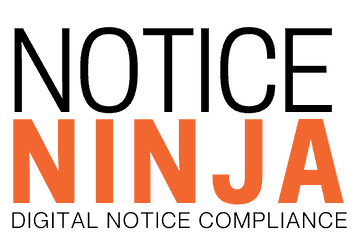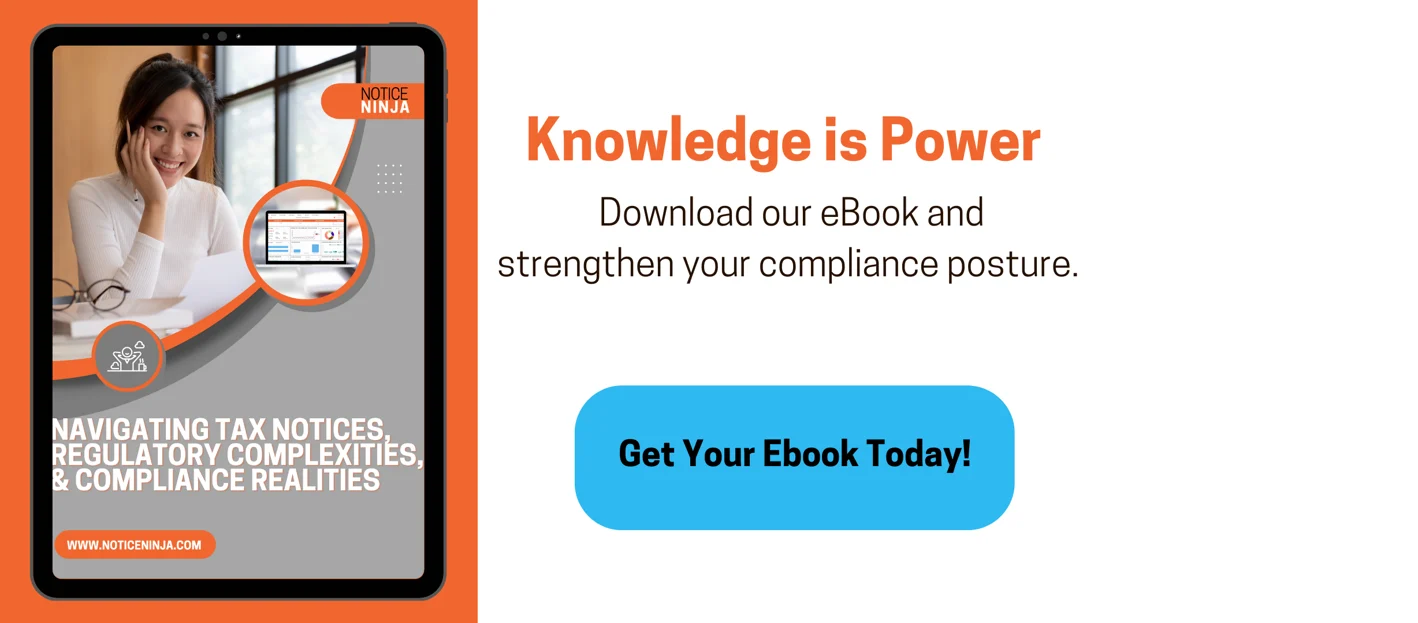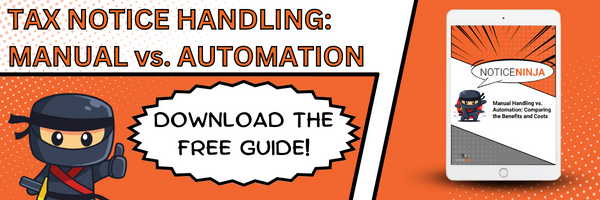Yes, NOTICENINJA is corporate tax notice compliance software that automates key workflows including notice assignments. The platform employs a rule-based system that can manage multiple level rules and ensure notices are directed to the appropriate stakeholder. As a result, you’ll never have to worry about notices being misdirected or slipping between the cracks.

Challenges of Organizing Tax Notices on Excel

31 May
At some point, all business owners will receive many tax notices. These notices likely won't be the only things you'll need to take care of, and you might find yourself asking how to organize business notices efficiently. The problem is that some tax notices are time sensitive—and if you don't respond to them by the due date, your business will risk missing deadlines or incurring hefty fines.
While working with an Excel spreadsheet to manually enter your tax notices is an easy way while your business grows, its effectiveness diminishes as the volume of notices you receive increases. Once a business receives a lot of notices, working in Excel cannot match the organizational capacity of more powerful automated tools with a modern data entry approach. Don’t get us wrong – Excel is a powerful tool for smaller data entry purposes monitored by one or two people, but it has its fair share of risk when used for large datasets where multiple people can make changes.
The more data that needs manual entry, the higher the chance of human error, such as entering data incorrectly or accidentally deleting values. Excel can only handle a finite amount of data. When Excel's data file is too large, users will exercise file lags, and the program may run frustratingly slowly. With time-sensitive tax notices, having files lag or crash can quickly cause problems.
With new advances in the data industry, not all organization processes are equally efficient. Using tools that don't require manual entry is the way forward, and luckily, there are now more modern options that expand beyond relying on an outdated spreadsheet.
Let's dive into the common challenges that Excel users face when organizing tax notices and what you can do about them.
The Risks of Manually Logging Notices in Excel
Human error is the most significant risk of manually logging tax notices in Excel. Manually logging such a large number of notices risks disorganization from logging information incorrectly, deleting it accidentally, or entirely missing it in the first place. That risk increases when you have more than one person managing an Excel spreadsheet. Unless you leave detailed notes every time you update a spreadsheet, there's also a high risk of miscommunication.
More efficiently designed organization tools exist, such as NOTICENINJA, which automates data entry and notifies all users of any changes made to ensure all information is correct. It increases continuity between employees and decreases the chance of miscommunication by making information widely accessible.
Disorganization Leads to Missed Notices
Missing tax notices is not advised for two main reasons:
- Any disputes must be submitted within a short timespan
- Missed payments incur penalty fees
If disorganization is the only reason you're missing tax notices, then there is a simple solution to your problem. Modern organization tools will automatically notify you of an upcoming tax notice deadline, eliminating the need to set a manual reminder for yourself. That helps you stay on top of notices while balancing other responsibilities.
Increases Risk of Missed Deadlines and Non-compliance
Some tax notices have strict deadlines to meet. Staying on top of all your notices ensures you have ample time to review them, send them to the right person in your company, and respond. Moreover, organizing your tax notices can prevent you from paying fines for missing deadlines. If you're consistently missing due dates and paying fines due to disorganization, it's time to make a change and discover better organizational tools than Excel.
Use Automation to Stay on Top of Notices
Nowadays, automation technology is available for seemingly anything, which also applies to tax notices. Automation software is highly beneficial to the organization of your tax notices. It automatically scans and inputs tax notice information into a single, shared database that's easily accessible to everyone.
These powerful tools also increase organization by alerting you which notices are duplicates or require responses, then automatically sends them to the appropriate person. They are efficient, saving you time, money, and effort by organizing your system and reducing your risk of non-compliance.
Keep Organized with NOTICENINJA
The world is fast-paced, and we're all expected to constantly be on our A-game. By prioritizing organization, we can alleviate the burden of remembering our next move. Notice Ninja's tax notice organization tool helps free up valuable time for business owners to focus on more important aspects of their company. To learn more about how easy it is to organize your tax notices, contact Notice Ninja today.