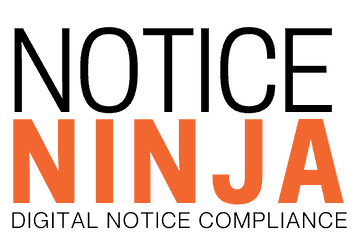Yes, NOTICENINJA is corporate tax notice compliance software that automates key workflows including notice assignments. The platform employs a rule-based system that can manage multiple level rules and ensure notices are directed to the appropriate stakeholder. As a result, you’ll never have to worry about notices being misdirected or slipping between the cracks.
.png)
How Automation Acts as a Digital Employee

12 October
How Automation Acts as a Digital Employee
Finding a notice from the IRS in your mailbox can be particularly frightening. Unfortunately, all companies face this, as every company receives tax notices. The IRS uses notices as its primary communication to alert companies to changes and updates with their taxes. Managing notice volume is critical to maintaining your business health and smooth operations.
Automation software, like NOTICENINJA, is hugely beneficial to anyone responsible for organizing notices, acting almost as a digital employee in helping to streamline the upload process and stay organized. Businesses can more easily stay compliant and in good graces with the IRS with this software in their toolbox.
In this post, we’ll review how automation can help you find simple solutions to your complex problems.
Automation as a Digital Employee
Automation tools provide a level of assistance equivalent to having another employee on board. Many automation tools are powerful enough to empower staff members to manage the responsibilities of several employees.
Do More with Fewer People
Managing tax notices can be highly overwhelming and your employees may feel very overworked and incapable of managing the workload, which can occur regardless of how well they are doing their job. Automation software helps mitigate this by giving employees better resources to effectively manage notice volume without overstressing themselves. Employees can better handle a higher volume of tax notices, so companies can support their team and maintain the company’s good standing with the IRS.
Internal tax professionals are a crucial pillar of internal company management and giving them the tools to do their jobs properly empowers them to conduct their jobs well while ensuring the company does not miss deadlines or incur fines. An overworked staff will be more likely to make mistakes, which can be very costly to the company.
Managing the Volume of Tax Notices
Companies will regularly receive a large volume of tax notices, with variation depending on the size of the company and its industry. How many notices they have at any given time depends on how well they organize their notices. It’s not unheard of that companies have a three month backlog of notices, where it takes 90 days to upload, review, and respond to a notice. Given many notices have 30-day response windows to resolve or dispute, this immediately puts companies at a disadvantage.
Managing tax notices requires swift measures where, upon receiving a notice, the company does the following:
- Review Notices Immediately - Review all tax notices as soon as possible, noting the necessary response dates and any requests made by the IRS. Many notices are duplicates, making swift review beneficial in keeping notice volume low.
- Send Notices to the Appropriate Personnel – Notify the people within your organization who handle the information pertaining to the notice. Promptly sending them the notice allows them time to create a proper response that satisfies the IRS.
- Contact the IRS with Disputes or Questions – The IRS is not infallible and may make errors due to the extended backlog from the COVID-19 pandemic. Reach out to the IRS with any questions or disputes related to the received notices.
These tips help companies limit the number of notices they have outstanding at any given time. However, implementing these changes requires an often-insurmountable effort when organizing notices manually. Automated tax notice management software offers a beneficial alternative, letting companies sort notices more quickly and sort through their backlog.
Use NOTICENINJA to Manage Backlog
Our comprehensive tax notice management software – NOTICENINJA – is a critical game-changer for handling IRS notices. It gives businesses the tools to upload, sort, manage, and respond to notices, streamlining the process to take fewer hours and give staff relief while sorting through potentially thousands of notices.
A few of its key features include:
- An Interactive Dashboard – Quickly determine your standing with NOTICENINJA’s interactive dashboard that presents the number of outstanding notices and analytics regarding amounts due and current workflows. It presents an immediate view of the various tasks to handle, letting you click into each item for more information and guidance on responding.
- Data Capture and Quick Scanning – Its OCR Scan-to-Capture feature can quickly scan through notices and convert them into editable files. What once took hours of manual input to upload notices into a database now takes minutes of background processing. The editable file format allows tax employees to adjust any information quickly.
- Sorted Workflows – NOTICENINJA places each notice into a sorted workflow, helping companies track which notices are outstanding and require further action on the company’s part. It gives access to quickly and clearly see past steps to resolve the notice and
- This software product can sort through every piece of information that it is provided to help clear up which steps must be taken next to complete the process of creating an effective workflow to get that work accomplished.
- Built in IRS Follow-Up Templates – This software includes templates to quickly follow-ups to the IRS to resolve notices or request additional information or details about any received notices. It will keep records of correspondence with the IRS to maintain a record to refer to easily upon receiving updates from the IRS.
NOTICENINJA is changing the landscape of notice management by filling a crucial role in handling notices. Learn more about how it can help companies cut down their backlog and stay on top of future notices to maintain lasting compliance.